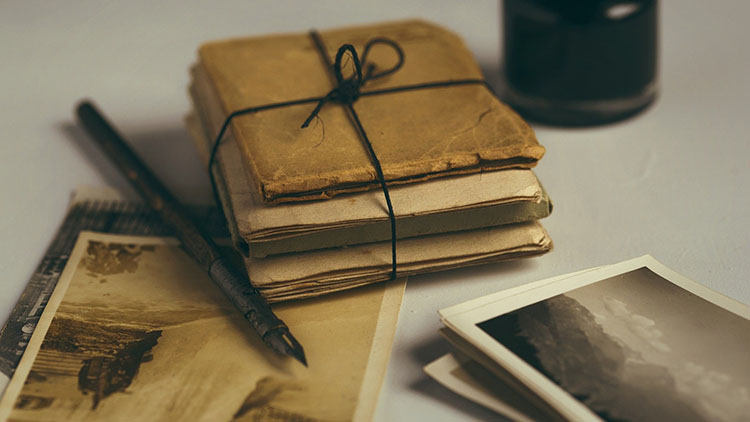Dungeons & Dragons, Storytelling
How We Create Content
Creating content for Dungeons & Dragons is no small feat. Here at Lunch Break Heroes, we create video content as well as beautiful PDFs that you can download and take with you. All of that takes a lot of work. Today, let’s take a dive into how we create the content for our PDFs.
Step one: Come up with ideas
You can’t create content of any sort without some central idea of what that content will be. Such a central idea isn’t a fully-formed story with a start, middle, and end—that comes later. The idea could be something as simple as “terrible character backstories,” “how to run a skill challenge,” or “an adventure with werewolves prowling the night.” Those simple ideas form a seed from which the finished product will sprout.
But like many plants, these seeds need proper care.
Being the creative lead (and owner) at Lunch Break Heroes means that coming up with ideas is typically my job. This often involves setting aside a small portion of my day to think about new content. In practice, that’s me sitting in front of a spreadsheet and filling it full of ideas for future adventures, videos, and more. After about an hour, I usually have a decent smattering of ideas to work from. Some of these ideas are good, but a lot of them are bad. Once I’m done brainstorming, I sift through my new pile of ideas and pick out the ones that I think are worth spending more time on.
Ideas for don’t always come easy, though—especially for adventures. Writer’s Block is the bane of my existence, and puts a real damper on production times! When I have trouble coming up with ideas, I typically turn to a product that I created called The Deck of Many Quests. I draw a quest prompt card, along with associated creature and item cards, and see what their descriptions inspire in my mind. At best, I use the cards to come up with a workable adventure idea; at worst, this is a sort of mental exercise that helps me move beyond Writer’s Block and become productive again.
Step two: Flesh out an idea
Once a new crop of ideas has spilled forth from my mind, the time has come to pick a favorite and work it into something potentially distributable. In this part of the process, I take the idea that I wrote in the spreadsheet and copy it over to a word processor. There, I brainstorm related ideas and write them down in a bulleted list. Some people use mind mapping software to create an “idea web”, but I like to keep it simple. For instance, in the case of “adventure: werewolves prowling the night,” I would perhaps write down the following related ideas:
- Werewolves are terrorizing a small village
- Villagers are not being allowed to leave for some reason
- One managed to escape and got word to your party
- Someone in town has wronged the werewolves, causing them to harass the village
- Did they steal something?
… and on and on.
Each one of these related ideas serves to flesh out the main idea. Not all of them are likely to make it into the final product, and that’s okay. Eventually, with enough of these related ideas, we have a good jumping-off point to start the writing process.
Ideas can change
Don’t get too attached to any ideas that you come up with. The nature of writing, and the creative process, means that new ideas may come forth that are better than your old ones. When that happens, embrace the new ones and let them take the place of the old if that helps you create better content.
There is balance to be found in all things, however, and this is no exception. You could infinitely come up with new ideas, thinking that they’re better than your old ones (even if they aren’t). If you keep repeating this process of replacing old things, you’ll never finish your idea! So try to find a happy middle ground between “standing by my old ideas” and “repeatedly starting over every day.”
Step three: Start writing
Here we come to my least favorite part of the entire creative process: writing.
It’s not my least favorite because I suck at it, or because I don’t like it. I’m just super slow. Bullet pointed ideas may come flying out of my head at machine-gun speed, but turning those bullet points into full paragraphs of introductory text, read-aloud text, room descriptions, stat blocks, etc. is a slog for me.
And while I still do some writing, such as these blog posts, most of the writing is handled by far more competent individuals than myself.
When Lunch Break Heroes first started, I did all of the writing. I had to, as there was absolutely no money to pay for the services of other individuals. But thanks to the support of our wonderful patrons, Lunch Break Heroes has flourished into a team of very skilled independent writers. This team was built primarily upon word-of-mouth recommendations from other content creators.
To start the writing process, I get in touch with either a writer of choice (if I think the subject is well suited to them) or I put out an open call to the entire team. Either way, the idea becomes a writing assignment for one particular writer. From this point, I turn my focus to other duties while the chosen writer takes my list of ideas and works them into something resembling a final product.
The writing process often involves a lot of back-and-forth conversation between myself and the writer. During these conversations, I answer any clarifying questions that the writer may have and we expand on any ideas that need further exploration. They also often come up with ideas of their own to contribute to the project, and I’m able to weigh in on those before they make it into the project.
After one to three weeks, the writer comes back with a first draft of the project. This is usually done as a Google Doc, which lets me comment on the writing directly within the document itself. The writer then takes these comments, creates a second draft, and we repeat the process until everything looks good!
Team communication
Communication is a key part of maintaining a team, even if that team is made up of independent individuals rather than employees. To facilitate communications, we use the Lunch Break Heroes Discord server. Not only does this allow each team member to talk to one another, but it also provides us with a history of previous conversations that can come in handy.
Step four: Make things look good
This is my favorite part of the entire process.
Lunch Break Heroes is known not only for the YouTube videos we create, but the fancy-schmancy PDFs that everyone loves. It’s widely known that art direction and layout are both important parts of tabletop RPG media, and we certainly don’t skimp on those things.
Once writing is completed, I move the written content into layout. If you don’t know what that means, that’s where the written content is copied from Google Docs into special software that lets me move and format text in really cool ways.
The software I use is Adobe InDesign. It’s pricey, but it’s also the industry standard. There are free/cheaper alternatives out there like Affinity Publisher and Lucidpress, but I’ve never used them before.
When the writing is first put into InDesign, it doesn’t look so hot. It’s just a bunch of samey-looking text all squished together. At that point, I start assigning different styles to the pieces of text. These can be headers of various sizes, lists, tables, or just normal paragraphs. These styles make InDesign display the text in different ways. For example, headers are larger than normal text, and some headers have decorative elements like a line underneath them. This is all stuff that you’re likely used to seeing in word processors like Google Docs or Microsoft Word.
For how things look, I take inspiration from currently-published material from Wizards of the Coast. I make content for fifth edition Dungeons & Dragons, so it only makes sense to have it look similar (not identical, mind you, but similar). This similarity grounds readers in a familiar feel to the official material, versus a completely new look which might be jarring.
Once the text looks all nice and pretty, I begin working with art.
I like to start with a page background. This can be as simple as a picture of paper that’s been yellowed with age to something as complex as a custom background that I’ve created in Adobe Photoshop and Illustrator. Really, it just depends on what I’m feeling that day.
Next comes filler art. These are the pieces of artwork that fill up the empty spots of a page—hence their name. These pieces are usually sourced from stock art websites, and primarily from a skilled artist named Dean Spencer. He sells his artwork on DriveThruRPG.com and has a Patreon that offers credits that let you get the artwork for cheaper. Dean’s art is fantastic and can be seen in many independently-published RPG materials around the world.
Once all of that is in place and things look good, I export the content to a PDF and prepare for the next step: release!
Step five: Release
Every piece of content we come out with is my baby. But as every parent knows, eventually our babies grow up and must enter the real world—our content is no exception. Whether it’s an adventure for sale on this website, a free supplement on Patreon, or a video on YouTube, every piece of content we create gets released to the public in one fashion or another. Some of it becomes a smash hit, and some of it splutters in obscurity for a while before being forgotten. Most content falls somewhere in between, and I’m okay with that.
Written content, like our PDFs, gets released to our patrons first and foremost. They’re the ones that are providing the necessary financial backing for everything, so it’s only fair. Patrons at our lowest tier get a print-friendly version without images, and those at our second-level and higher tiers get access to a full-color version as well.
Beyond Patreon, some content is released to our website here and available for free download, or purchasable from the store.
Week after week and release after release, Lunch Break Heroes builds up its back-catalog of content that you can peruse across our different platforms. I hope that we continue to delight and inspire you long into the future.